Ever wanted to rank your monday.com items? In this tutorial, we should you how to rank items in their group and in their board. With 2 simple lines of code!
If you are not familiar with the Advanced Formula Booster app, designed to reinvent formulas in monday.com, you may want to read The basics of the Advanced Formula Booster. It walks you through the different steps of creating your first formula, then automating it (screenshots + video).
An Example of Ranking Salespeople by their Sales Figures
Watch the video below. We have 12 salespeople split in 2 groups (their territory). The 1st column is their sales figures. We already entered all sales figures to save time, but look how when we modify a figure the rank is calculated at the group and board levels.
Every time we adjust one of the figures, the ranks are calculated again.

How do we achieve this? By creating a formula with 2 simple lines of code.
Two Simple Lines of Code are Enough
Here are the 2 lines of code:
1: {GroupItems.Rank in Terr}=RANK({GroupItems.2023 Sales})
2: {BoardItems.Rank Overall}=RANK({BoardItems.2023 Sales})
In the 1st line, we use the RANK function to obtain the rank of each item in the same group as the item that triggers the formula. Note how we use the ‘GroupItems’ prefix to get the values of the 2023 Sales column for the items of the group and to write the result in the Rank in Terr column.
In the 2nd line, we do the same with the values of the whole board. We use the ‘BoardItems’ prefix this time, since we want a general ranking at the board level and we target the Rank Overall column. For more on how to handle multiple items, see Interacting with Multiple Items in our Documentation Center.
Automations required to trigger the formula
We need only one automation for all ranking system to work.
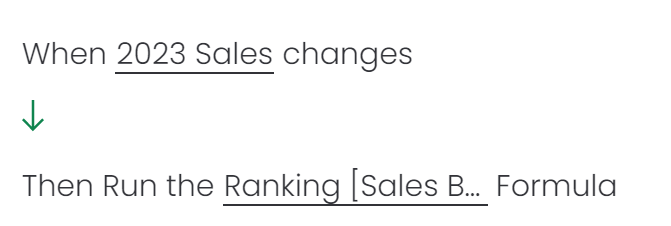
Conclusion
By enabling the reading and writing of values across different items within the same group and same board, the Advanced Formula Booster introduces another game-changing feature to monday.com formulas.
This enhancement significantly broadens the scope of formula capabilities, all the while maintaining ease of use.